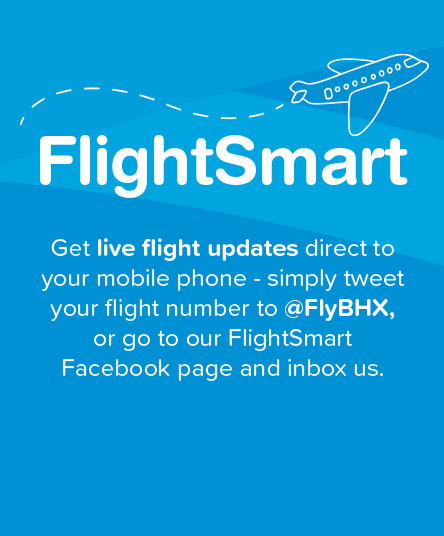FlightSmart- Live flight updates straight to your phone
FlightSmart – Live flight updates straight to your phone
More than 13 million people fly through Birmingham Airport every year, and hopefully, you’ll be one of them. As you can imagine, we get pretty busy during peak times and the last thing you want is to be queuing in front of the departure board to find your gate number.
So, we’ve come up with a solution! FlightSmart is a user-friendly service that will send personalised live flight updates to your Facebook or Twitter accounts. It will transform the way we communicate with you, making your journey easier.
Why FlightSmart?
Customer service, alongside safety and security, is at the heart of what we do. We believe that offering this new service will allow you to enjoy your time at the airport with family and friends. Flight delayed? We’ll tell you. Gate open? We’ve got you sorted. FlightSmart also allows for loved ones to track your progress, so they can take comfort in knowing everything is going smoothly.
FlightSmart will transform your experience at Birmingham Airport, so you can begin your trip with an easy departure. We’ll keep you updated with little effort on your part. Enjoy an uninterrupted meal at one of the restaurants without worrying about checking the departure board for your gate number or boarding time.
Here’s our step-by-step guide on how to make the most of FlightSmart on Twitter.
Step One
Find out your flight number. This should be on your flight confirmation and boarding pass.
Step Two
On the day of travel, log onto your Twitter account, and tweet your flight number to @FlyBHX.
Or, if you’re flying out in the next 12 hours, find your flight on our arrivals and departures page and select the Twitter icon next to it to receive updates.
Step Three
Sit back and relax. That’s it! After tweeting your flight number, you will receive individual, real-time messages to your Twitter account. This will include your departure time, gate number and other relevant flight information. It will keep you immediately updated on any delays or cancellations when your gate is boarding and last calls to your gate. The updates are completely personalised to you, so you won’t receive any information on other flights or airlines, keeping everything as simple as possible.
Your Step by Step Guide on how to make the most of FlightSmart Facebook Messenger
Step one
Find out your flight number. You will usually find this on your boarding pass.
Step Two
Log onto your Facebook account, and inbox your flight number to @FlyBHX.
Alternatively, you can find your flight on our arrivals and departures page and select the messenger icon to receive updates.
Step Three
That’s it! Sit back and relax after you have sent your flight number to @FlyBHX. You will now receive individual, real-time messages to your messenger account. The updates are completely personalised to you, so you won’t receive any information on any other flights or airlines – keeping everything as simple as possible.
Facebook messenger also allows access to more rich content, so passengers can access maps and directions, information about restaurants and bars on site and contact details, enabling passengers to plan ahead of their trip.
So, make your stay worthwhile at the airport! Get a bite to eat and drink and pamper yourself and your loved ones with some shopping.
Wi-Fi facility at the Airport
No 4G or internet data left? Don’t worry – as always, our free Wi-Fi facility will be available. Wherever you are within the terminal, you’ll be able to connect. Once you’ve logged into the Wi-Fi, you’ll receive an unlimited connection and your details will be saved for future visits.
So, start doing what you want to do at the airport and let Flight Smart take care of the rest.